spring boot 2.x升级到3.x实战
背景
最近有一些项目想升级升级项目的spring boot到3.x相关的版本,所以我这边的公共sdk项目需要进行spring boot 3.x相关的支持,所以打算踩坑试试
升级
spring boot官方有一份升级文档,升级前可以大致过一遍Spring-Boot-3.0-Migration-Guide
jdk升级
都知道spring boot 3.x需要的最低版本是jdk17,所以首先修改jdk版本
- 修改maven jdk compile配置
<plugin>
<groupId>org.apache.maven.plugins</groupId>
<artifactId>maven-compiler-plugin</artifactId>
<version>3.10.1</version>
<configuration>
<source>17</source>
<target>17</target>
</configuration>
</plugin>
source和target都改成17
- 修改properties中maven jdk版本
<properties>
<maven.compiler.source>17</maven.compiler.source>
<maven.compiler.target>17</maven.compiler.target>
</properties>
spring boot依赖升级
这里直接修改dependencyManagement中的版本控制
<dependency>
<groupId>org.springframework.boot</groupId>
<artifactId>spring-boot-dependencies</artifactId>
<version>3.4.1</version>
<type>pom</type>
<scope>import</scope>
</dependency>
启动
升级完成后直接启动看报错,然后根据报错信息一个一个解决
javax.servlet:javax.servlet-api迁移
启动直接编译报错
javax.servlet:javax.servlet-api相关的依赖全部迁移到jakarta.servlet:jakarta.servlet-api
所以一些类需要修改包路径,全局替换即可。这里列举我遇到的一些类
import javax.servlet.http.HttpServletRequest;->import jakarta.servlet.http.HttpServletRequest;import javax.servlet.http.HttpServletResponse;->import jakarta.servlet.http.HttpServletResponse;import javax.servlet.http.HttpSession;->import jakarta.servlet.http.HttpSession;import javax.servlet.http.Cookie;->import jakarta.servlet.http.Cookie;import javax.annotation.PostConstruct;->import jakarta.annotation.PostConstruct;
LocalVariableTableParameterNameDiscoverer删除
Spring Framework 6 和 Spring Boot 3.0 对字节码解析和参数名称发现机制进行了重构。为了替代 LocalVariableTableParameterNameDiscoverer,可以使用 DefaultParameterNameDiscoverer,它结合了多种参数名称发现策略(如 ASM、Kotlin 反射等)
所以使用LocalVariableTableParameterNameDiscoverer的地方需要替换成DefaultParameterNameDiscoverer
同时maven-compiler-plugin插件添加parameters编译添加参数
<build>
<plugins>
<plugin>
<groupId>org.apache.maven.plugins</groupId>
<artifactId>maven-compiler-plugin</artifactId>
<version>3.11.0</version>
<configuration>
<compilerArgs>
<arg>-parameters</arg>
</compilerArgs>
</configuration>
</plugin>
</plugins>
</build>
maven-compiler-plugin版本不能太低
参考为什么spring boot 3参数名称解析要废弃LocalVariableTableParameterNameDiscoverer
java.lang.NoClassDefFoundError: com/google/gson/Strictness
遇到这个问题手动添加gson依赖即可解决问题,这个问题是使用spring boot 3.6.0遇到的问题
<dependency>
<groupId>com.google.code.gson</groupId>
<artifactId>gson</artifactId>
<version>2.11.0</version>
</dependency>
参考
- https://github.com/spring-projects/spring-boot/issues/43442
- https://github.com/AxonFramework/extension-spring-aot/pull/206
mybatis plus升级
mybatis plus spring boot 3.x的依赖artifactId也变了,所以最好全局替换一下
mybatis-plus-boot-starter替换为mybatis-plus-spring-boot3-starter
完整坐标
<dependency>
<groupId>com.baomidou</groupId>
<artifactId>mybatis-plus-spring-boot3-starter</artifactId>
<version>3.5.9</version>
</dependency>
mybatis plus 3.x不支持 dao.list(null),编译会报错,也需要修改成dao.list()
手动引入依赖mybatis-spring-boot-autoconfigure
注意mybaits plus没有自动引入mybatis-spring-boot-autoconfigure依赖没如果不手动引入会报错
java.lang.IllegalArgumentException: Could not find class [org.mybatis.spring.boot.autoconfigure.MybatisAutoConfiguration]
at org.springframework.util.ClassUtils.resolveClassName(ClassUtils.java:341) ~[spring-core-6.0.21.jar:6.0.21]
<dependency>
<groupId>org.mybatis.spring.boot</groupId>
<artifactId>mybatis-spring-boot-autoconfigure</artifactId>
<version>3.0.4</version>
</dependency>
pagehelper 不支持3.x版本需要排除掉pagehelper中mybatis相关依赖
如果使用了pagehelper分页插件,先手动排查掉pagehelper中的mybatis相关依赖
相关讨论参考issues:https://github.com/pagehelper/pagehelper-spring-boot/issues/172
<dependency>
<groupId>com.github.pagehelper</groupId>
<artifactId>pagehelper-spring-boot-starter</artifactId>
<version>2.1.0</version>
<exclusions>
<exclusion>
<groupId>org.mybatis</groupId>
<artifactId>mybatis</artifactId>
</exclusion>
<exclusion>
<groupId>org.mybatis</groupId>
<artifactId>mybatis-spring</artifactId>
</exclusion>
<exclusion>
<groupId>org.mybatis.spring.boot</groupId>
<artifactId>mybatis-spring-boot-starter</artifactId>
</exclusion>
</exclusions>
</dependency>
bean注入异常
spring boot 3.x删除了原先src/main/resources/META-INF/spring.factories自动装配方式,改成了src/main/resources/META-INF/spring/org.springframework.boot.autoconfigure.AutoConfiguration.imports自动装配方式
所以如果使用了spring.factories自动装配方式,需要改成AutoConfiguration.imports方式
比如原先是这样
src/main/resources/META-INF/spring.factories
org.springframework.boot.autoconfigure.EnableAutoConfiguration=\
com.nebula.web.boot.error.NebulaRestExceptionHandler,\
com.nebula.web.boot.config.BaseWebMvcConfig
修改后很简单
src/main/resources/META-INF/spring/org.springframework.boot.autoconfigure.AutoConfiguration.imports
com.nebula.web.boot.error.NebulaRestExceptionHandler
com.nebula.web.boot.config.BaseWebMvcConfig
jasypt-spring-boot-starter 升级
如果使用低版本的jasypt-spring-boot-starter进行加解密,直接升级到最新版本可能会报错。
最简单的升级方式是直接手动导入JasyptSpringBootAutoConfiguration类进行自动装配,即
@Import({JasyptSpringBootAutoConfiguration.class})
public class Application {
public static void main(String[] args) {
SpringApplication.run(Application.class, args);
}
}
spring cloud 版本升级适配
如果使用了spring cloud,spring cloud相关版本也要进行升级适配spring boot版本,这里给一个官方推荐的版本
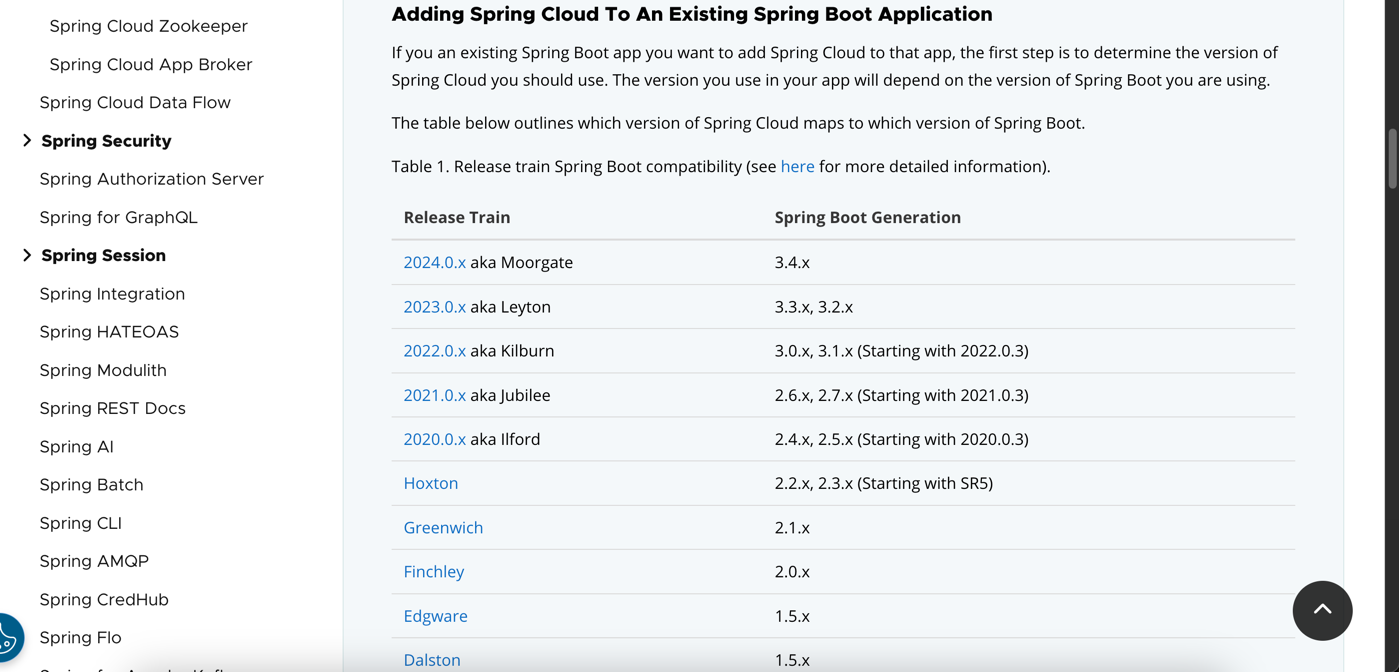
我这里直接升级到spring cloud 2024.0.0版本
<dependency>
<groupId>org.springframework.cloud</groupId>
<artifactId>spring-cloud-dependencies</artifactId>
<version>2024.0.0</version>
<type>pom</type>
<scope>import</scope>
</dependency>
Unable to make field private com.sun.tools.javac.processing
Unable to make field private com.sun.tools.javac.processing.JavacProcessingEnvironment$DiscoveredProcessors com.sun.tools.javac.processing.JavacProcessingEnvironment.discoveredProcs accessible: module jdk.compiler does not "opens com.sun.tools.javac.processing" to unnamed module @6de7c6bd
- 检查项目编译版本
<properties>
<maven.compiler.source>11</maven.compiler.source>
<maven.compiler.target>11</maven.compiler.target>
</properties>
看是否有指定jdk编译版本
- 检查lombok版本,看是否过低,升级lombok版本
总结
总的来说升级起来还是有一些小坑,一些冷门维护不频繁的三方sdk可能暂不支持spring boot 3.x,需要自己考虑如何绕开或者手动二开
其他的主要还是对一些三方sdk做适配性升级,比如mybatis plus等
参考
- Spring-Boot-3.0-Migration-Guide
- pagehelper:https://github.com/pagehelper/pagehelper-spring-boot/issues/172
- https://github.com/spring-projects/spring-boot/issues/43442
- https://github.com/AxonFramework/extension-spring-aot/pull/206
- https://mybatis.org/spring-boot-starter/mybatis-spring-boot-autoconfigure/
- https://github.com/baomidou/mybatis-plus/issues/5747
- https://mybatis.org/spring-boot-starter/mybatis-spring-boot-autoconfigure/
- https://spring.io/projects/spring-cloud#overview